Software development has been progressing since the start. While it is not an easy task to set your mind to, it isn’t as complex as you would stereotype it to be. To make software development easier and to bring it closer to the mass, Google has stepped up its game. Flutter 2.0 is a recent update and is already being widely appreciated and used. And by recent, it is meant that the update was unveiled on 3rd March 2021.
The 2.0 beside the name is a clear indication that Flutter came with a previous version. Flutter was initially released in 2015. It was a project revealed in that year’s Dart Developer Summit. IT has since updated a couple more versions- the Flutter 1.12 and the Flutter 1.17.0 which were also well received by the users. But the new version prevails where the previous ones have been creating issues.
And now, Flutter 2.0 has been unveiled during an online event- Flutter Engage, with much-awaited upgrades and a more sophisticated framework. You can try it out yourself right after you give this article a thorough read to understand the basics.
What Is Flutter 2.0?
Flutter is an Open-source UI (User Interface) SDK (Software Development Kit) where you can develop cross-platform applications for different Operating Systems. This version has been developed by none other than Google. The first version of Flutter had a stable version of the framework which worked well in rendering 120 frames per second.
Flutter 2.0 brings more to the table. This version has added web-based application support, which is official now. It has added specific widgets for web development, desktop application support (early-access), and Improved APIs for add-to-app tasks. This updated SDK can now be used to work with mobile application software development. The extension this upgrade brings will open new possibilities for cross-platform app developments such as Linux, iOS, Windows, and other embedded devices.
The software framework is coded in C++. This SDK is here to stay with its low rendering support, interface with SDK with platform specifications. User interface creation needs the addition of various widgets. These widgets help in the creation of animations, shapes, texts, and much more. Moreover, by the combination of simpler widgets, complex ones can be developed as well.
Why Is Flutter 2.0 So Popular?
Flutter version one had already made a statement with its initial release. To specify it more, there is already chatter among experts that Flutter is aiming for more than the general application development field, both in OS and mobile development criteria. Since web development has become an essential part of the stable channel, there is also a higher possibility of desktop support following the stable channel. There are trials I place to test in a beta version.
Flutter 2.0 is already working with huge corporations and they are aiming to replace their existing applications to upgrade into a better and more productive platform. Flutter will be accommodating Toyota in building the infotainment system that will be put in their cars. Canonical will be using the new version of Flutter as default for desktop application building.
While bringing a better degree of quality to the Flutter desktop, many improvements and changes have been brought to this UI SDK. This update is surely going to provide the scope to build standard and high-quality interactive web application softwares. Making sure that the text editing feels native, in experience. And that is on every platform that can be supported. For mouse input, high precision pointing device has been added. This means no more lagging while touch input handling. Grab handles have also been added.
Here are some recent statistics–based information gathered from reports on Flutter developers:
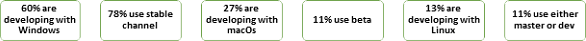
Another reason Flutter 2.0 is already so popular is that the user interface is adaptive. The UI framework is devoid of DPS and the SDK offers logical pixels for a better build. Flutter 2.0 offers to sound null safety, smoother desktop application development, progressive web application planning, brand new features added with the adaptive User Interface. The experience on desktop and mobile is similar to Flutter 2.0, which is something the previous version did not have. It is more flexible and easier to work with now.
The Dart language now has to sound null safety, as has been mentioned before, this helps the system to point differences between nullable and non-nullable types. This is saving developers major time in identifying errors in the early stages of development. The framework now has a built-in context menu. This helps developers to choose from pivot points and text selections, which are foundational features of the upgrade.
Google has stated, “Flutter usage is growing fast among enterprise customers in particular. Large companies specifically appreciate the ability to build highly branded experiences that support multiple platforms.”
This is revolutionary and a huge push forward in ionic framework progress. Flutter 2.0 is already bringing in major responses. According to some reports about Flutter developers:
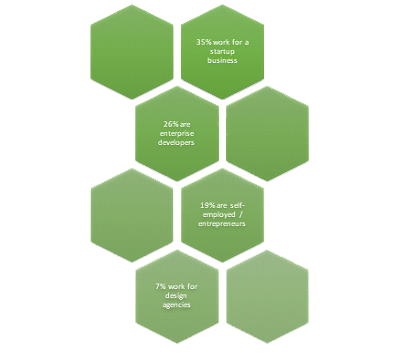
It is pretty obvious at this point that users of Flutter 2.0 are swarming in all kinds of environments, different sets of developers, and major corporations. The provided data suggests the sectors where the users are coming from. This can definitely be considered a milestone for this particular version of Flutter. There are beta versions in test. Those have the potential to develop into more upgrades and bring the SDK more popularity and usage.
End Note
It is suggested to talk to experts, read more informative blogs for your benefit before you start using Flutter. Even though it is simpler than other ones, and is being considered as a huge boost in the software development kit sector, it is necessary to do your own research before you start software development. This is a great tool kit that will help you in your process.
You can experiment with the widgets and foundational features, it will help you better understand what you want out of the tool kit and how you want to build the app on your own. You can also try out beta functions by switching to the beta channel that is included in the recent update.
